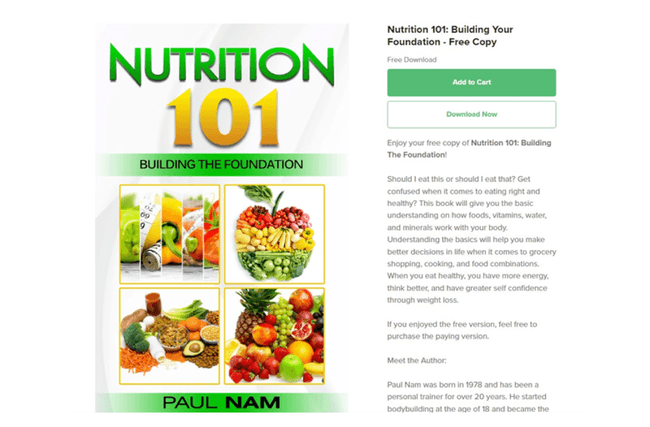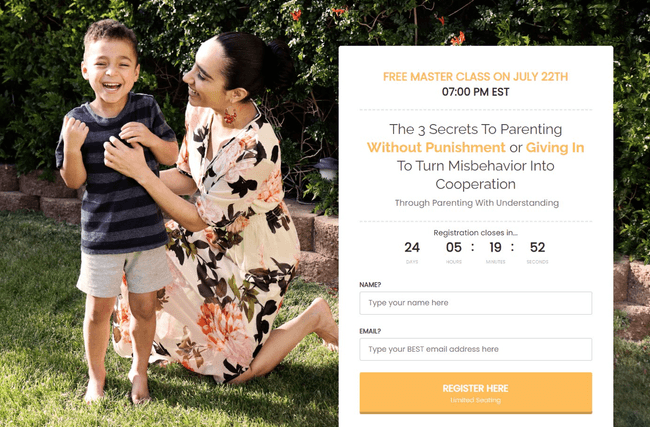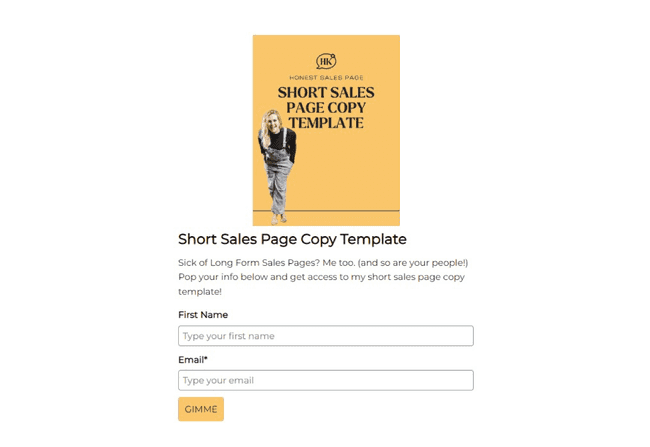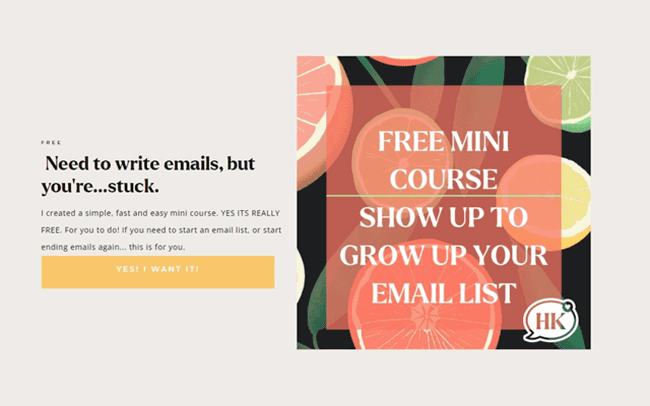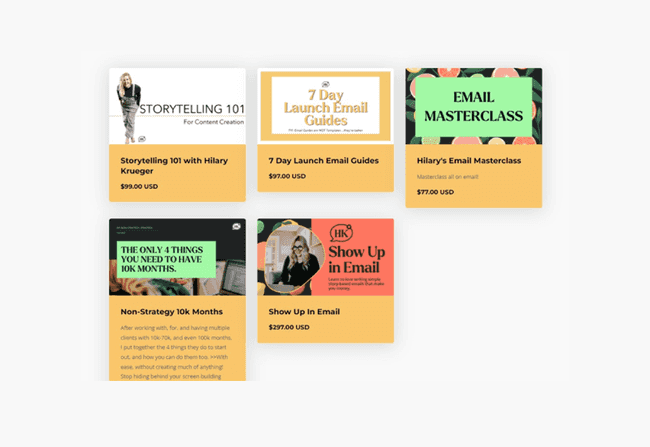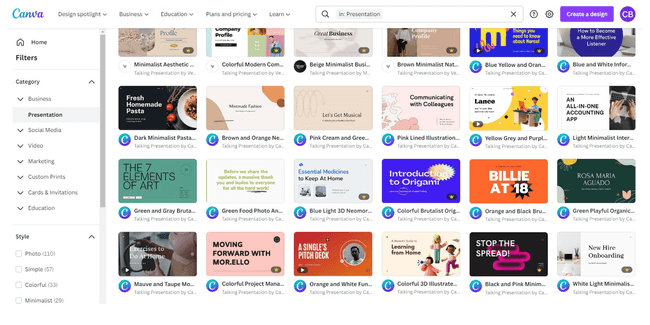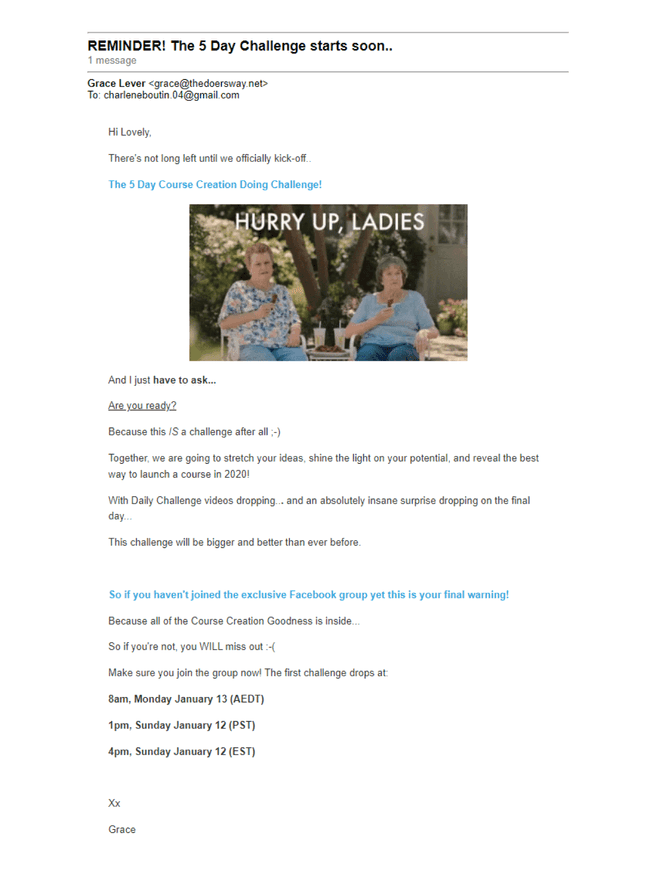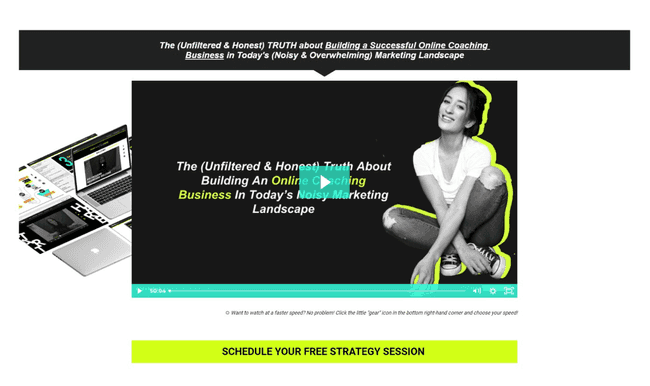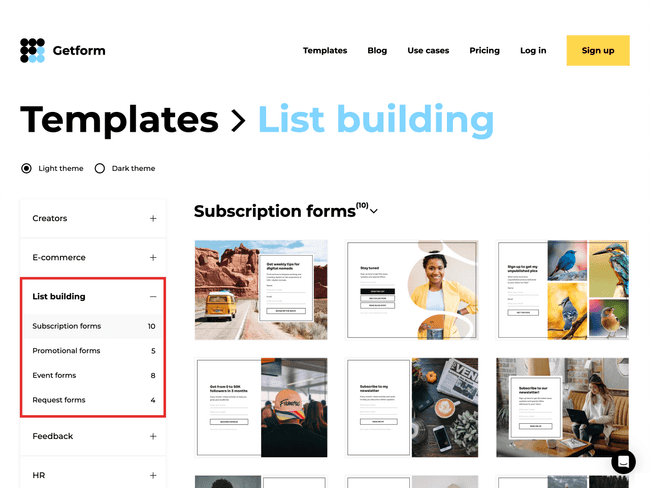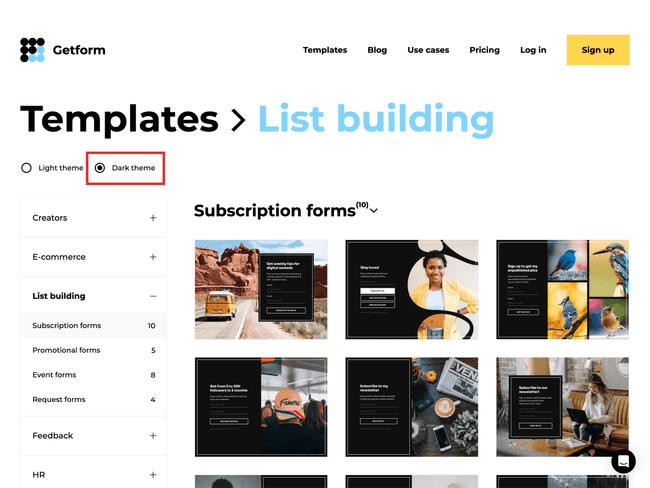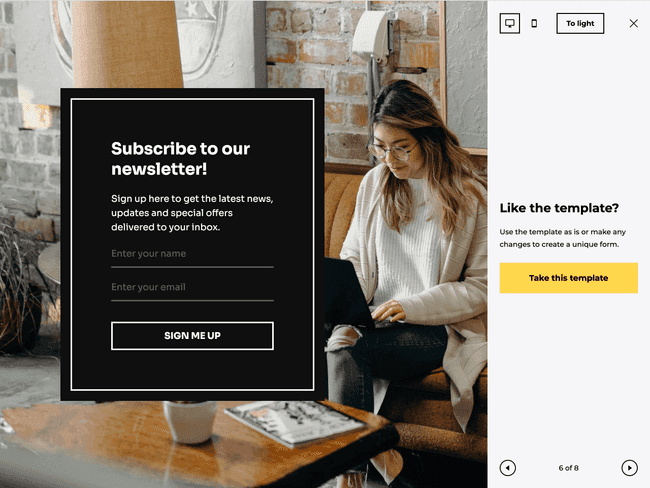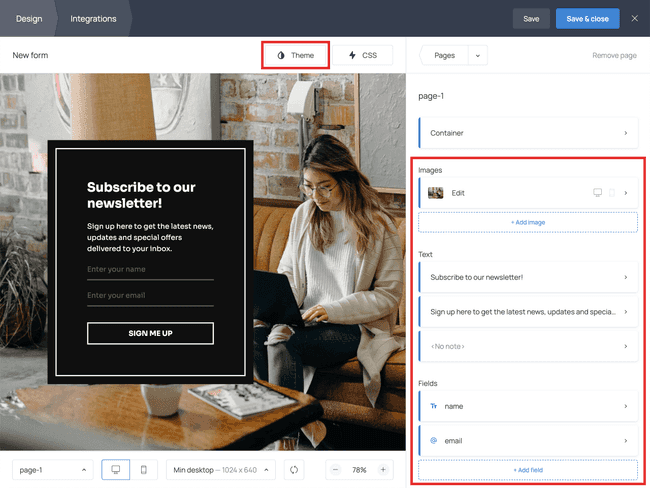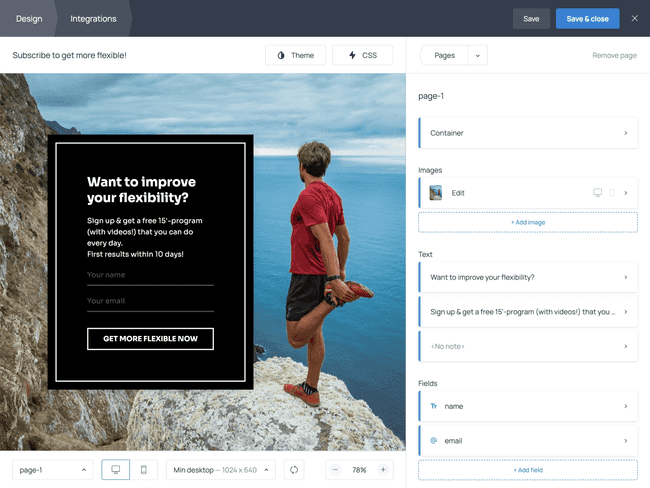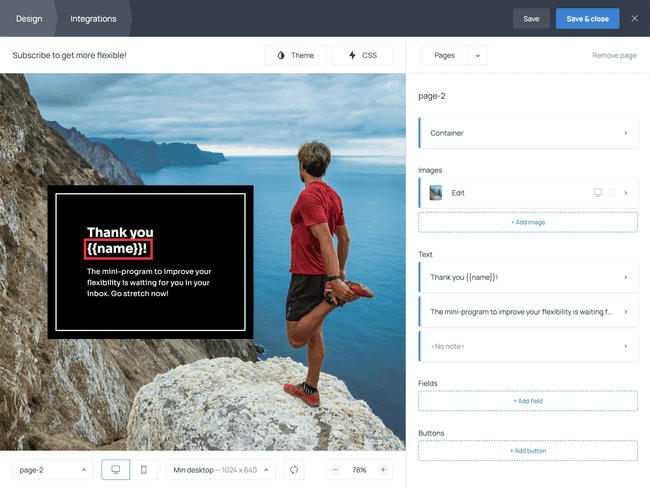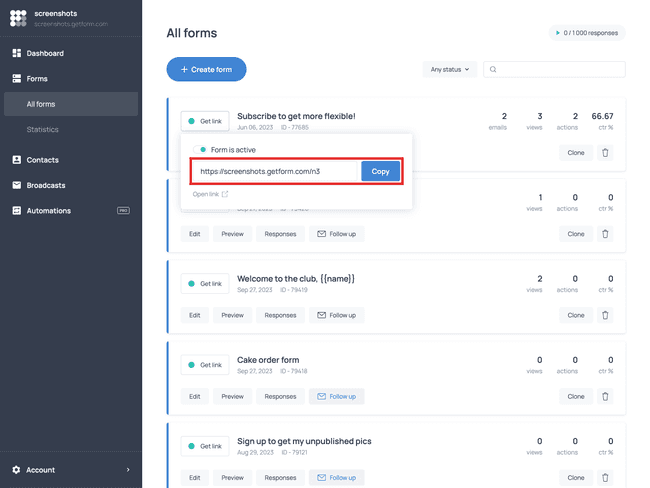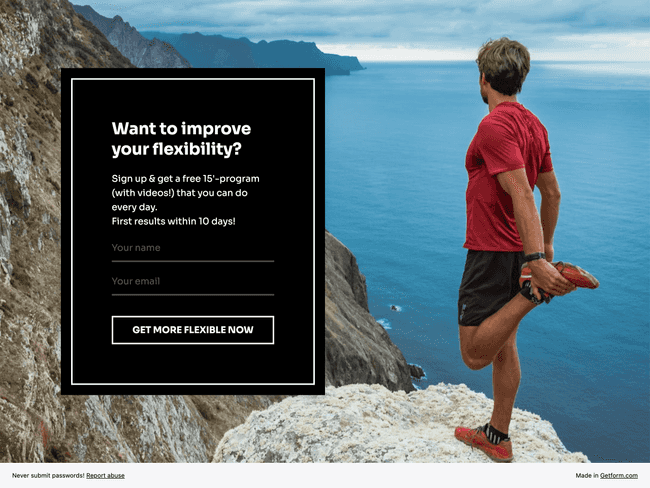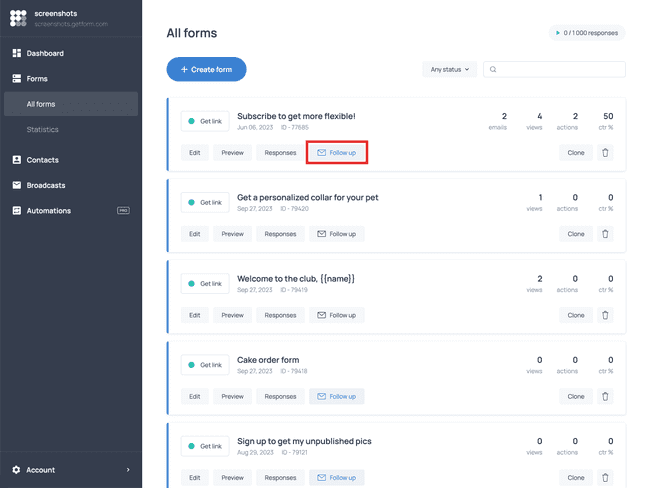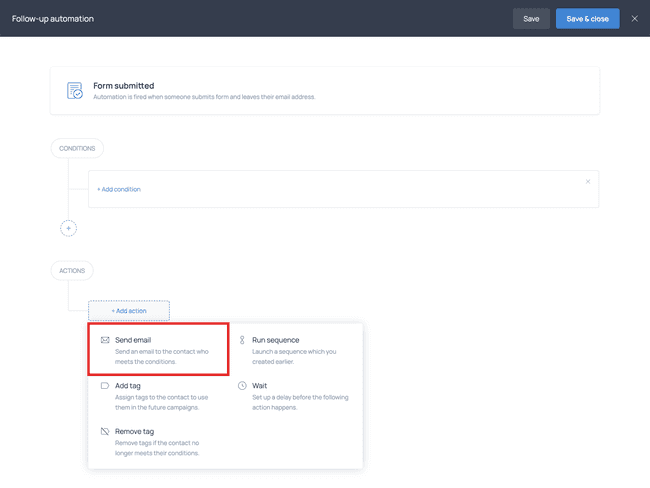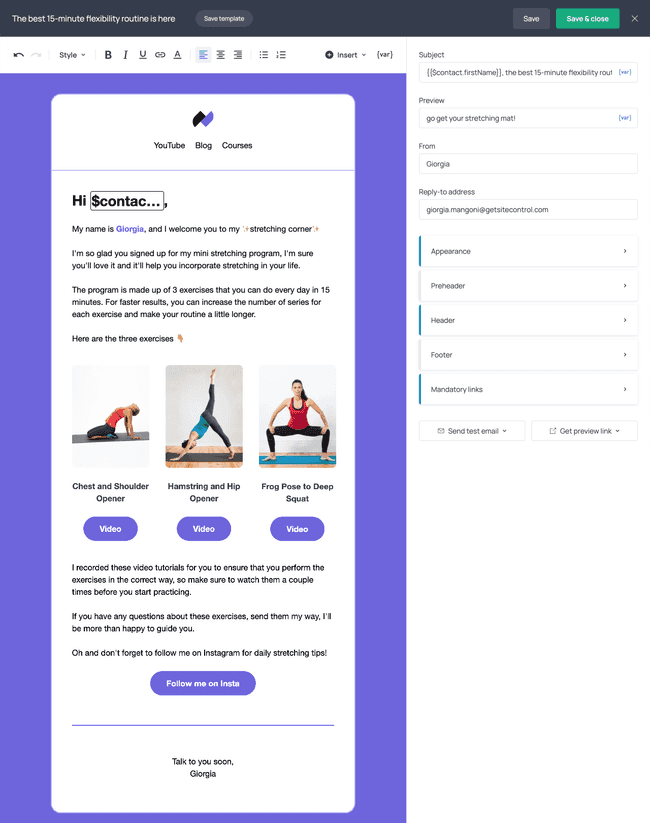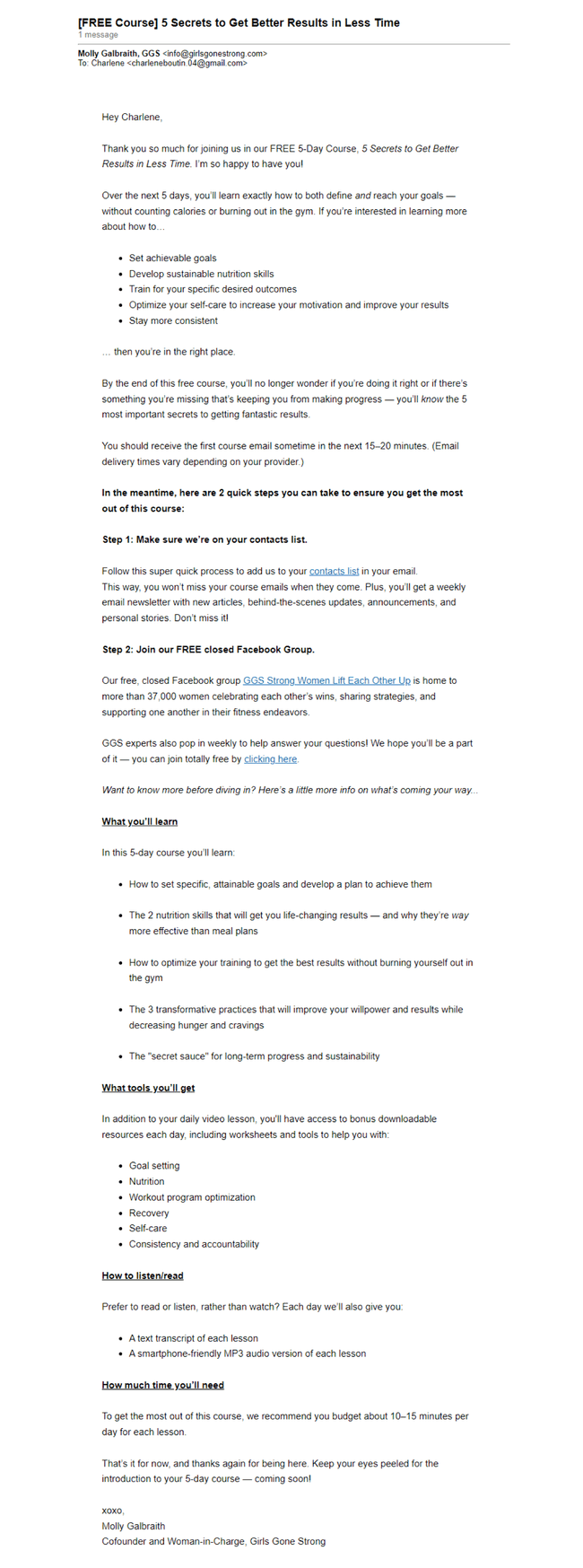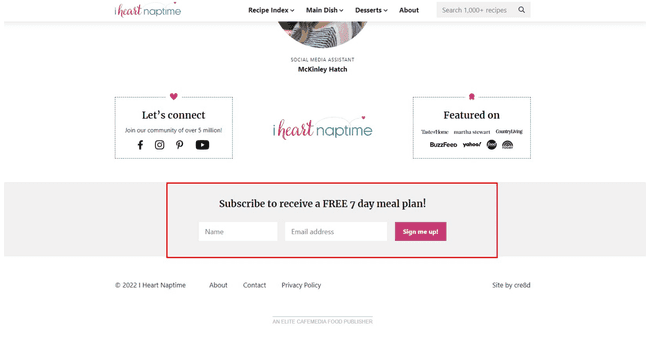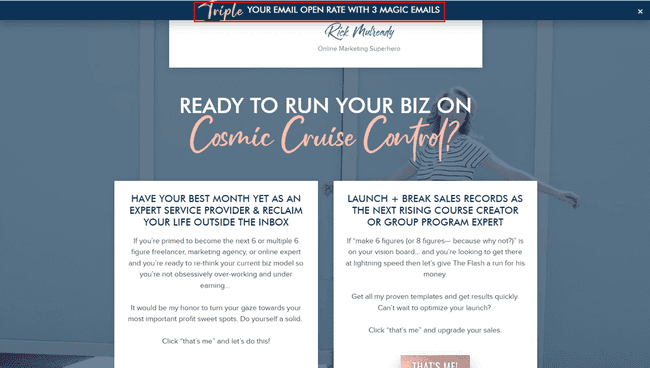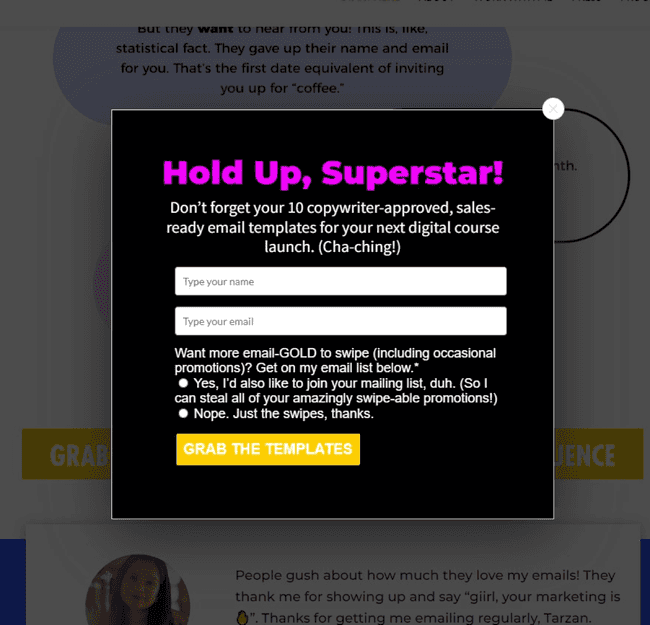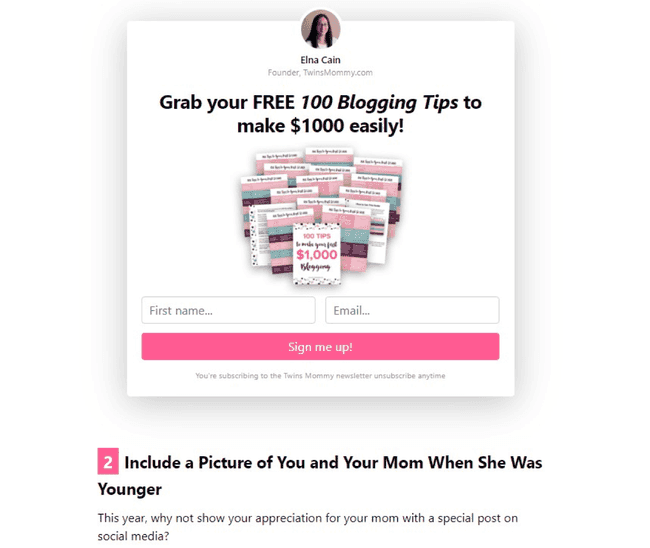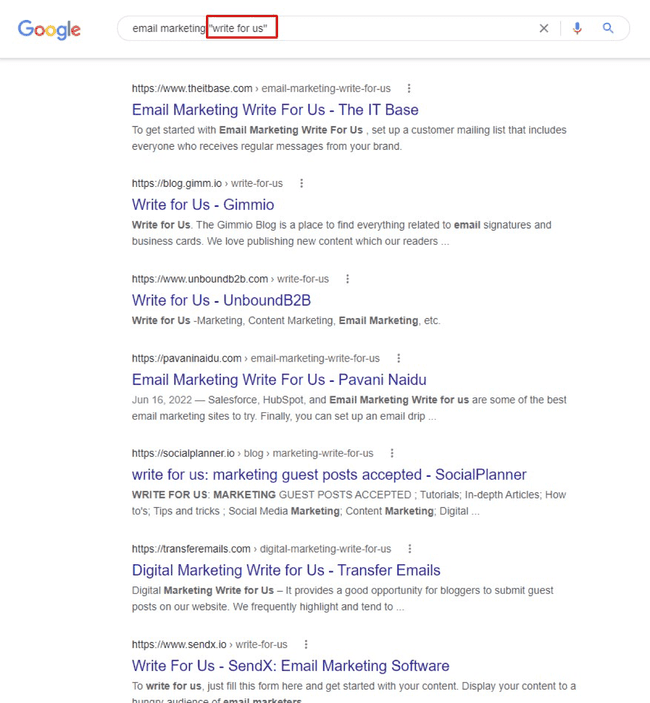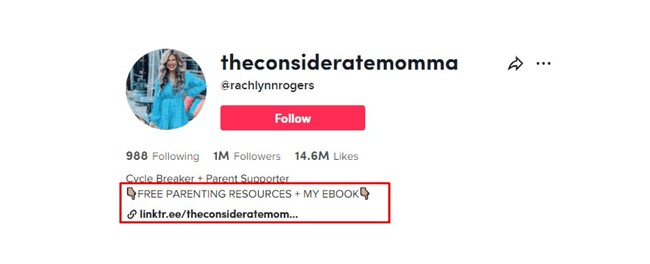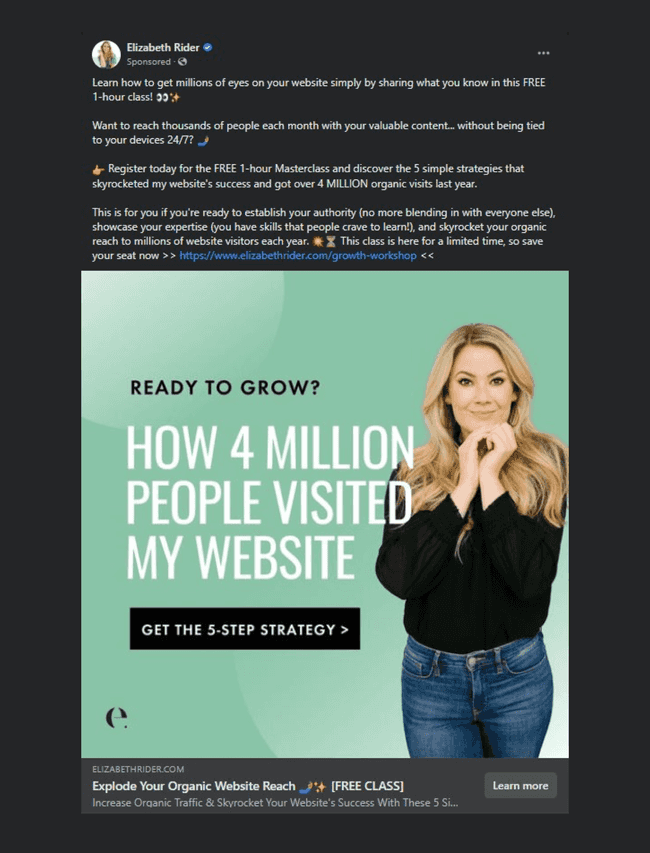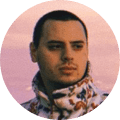How to Create and Promote an Opt-In Freebie
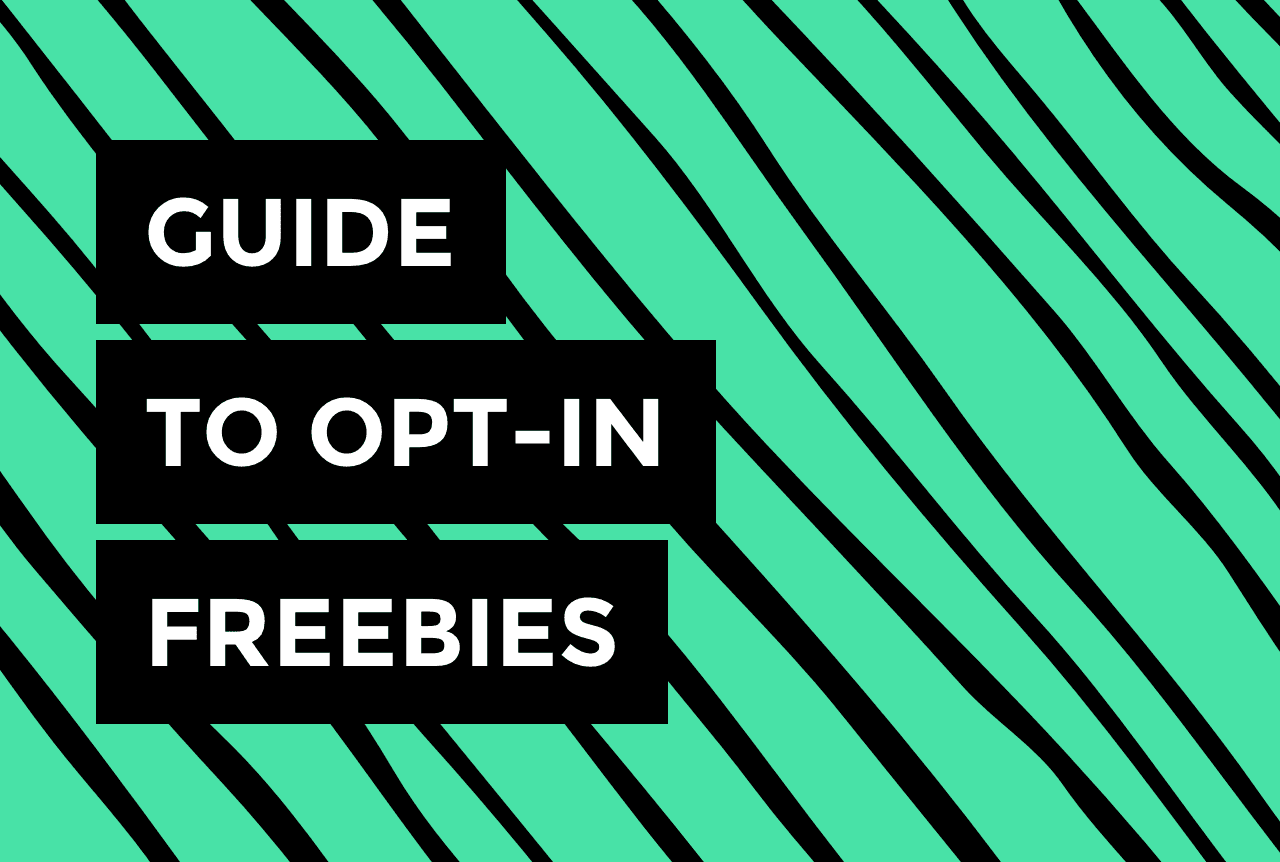

If you’re an established creator looking for more impactful ways to grow and engage with your audience, have you considered using email marketing?
Email marketing is far from new and has been around for a while, but it’s not going anywhere, either. In reality, 78% of marketers have seen an increase in engagement for their emails over the last 12 months!
However, getting people on your email list can be challenging, especially when you have no idea where to start. One of the best ways to get people to join your list is to create an opt-in freebie in exchange for their information.
Let’s explore how to create and promote an opt-in freebie your audience will love, so you can make more impact with email marketing.
Feel free to start with the part that interests you the most:
- What’s an opt-in freebie
- Opt-in freebie examples
- What makes a great opt-in freebie
- How to choose an opt-in freebie for your audience
- How to create an opt-in freebie
- How to deliver your opt-in freebie
- How to promote your opt-in freebie
What is an opt-in freebie?
An opt-in freebie is a resource you make available for free in exchange for a subscriber’s information. Usually, this information consists of an email address and a first name, but some businesses also ask for:
- Phone numbers
- Full names
- Business names
- Company size
You might’ve heard about freebies under other names, too. Some people refer to opt-in freebies as:
- Lead magnets
- Opt-in bait
- Opt-in incentives
- Content upgrades
- Ethical bribes
No matter what term you use, it all comes down to the same thing: you create something your audience will value, and you give it to them when they join your email list.
What are examples of opt-in freebies?
Freebies come in all shapes and sizes. Some people like to share free eBooks or PDF guides:
But eBooks are far from the only type of freebie you can share with your audience. For instance, if you’d like to share a PDF-style resource, you can also create:
- Cheat sheets
- Printables
- Templates and swipe files
- Checklists
- Worksheets
But if you prefer to engage with your audience in other ways, you can also create freebies such as:
- Webinars and masterclasses
- Free video training
- Free private podcasts
- Live challenges
- Quizzes
- Free email courses
The possibilities are endless. The format can be virtually anything — all that matters is that your audience sees the value in what your freebie has to offer.
What makes a great opt-in freebie?
Here’s the hard truth — there are millions of freebies available online. Some of them are great while others are passable at best. And your job is to make yours great — why should your visitor join your email list? Why should they care?
What makes a great opt-in freebie depends on who your audience is.
What are their goals? Where do they want to be and what’s currently stopping them from getting there? What are some of the pain points they keep struggling with?
For instance, Hilary Krueger’s audience is sick of writing long-form sales pages, but they don’t have a reliable way to write shorter ones that convert. To help her audience solve this problem, Hilary created the Short Sales Page Copy Template as a freebie:
However, a great freebie should also be aligned with your business goals. If you’re a blogger and want to use your email list to drive traffic back to your blog, this doesn’t matter as much — but if you want to sell products or services to your subscribers, your freebie should make sense with your end goal.
Here’s an example: Hilary has a program in which she helps her clients master their messaging. Messaging is at the core of any marketing strategy, including sales pages. So people who struggle to write their sales pages may also struggle with their overall messaging.
But that’s not all — Hilary has a second opt-in freebie called the Show Up to Grow Up Your Email List:
And guess what — three of the five evergreen programs Hilary sells are related to email marketing. This makes her second freebie incredibly relevant for the type of audience she’s trying to build.
I realize this doesn’t give you a straightforward answer on what will make YOUR freebie a bull’s eye. That’s because there’s no one-stop solution that works for everyone. But if your opt-in freebie helps solve your audience’s problems in an actionable way and ties into the rest of your offers, you’re already on your way to success.
How to choose an opt-in freebie that’s irresistible to your ideal audience
With that said, how do you make sure your freebie is the right freebie for your specific audience?
The best way to create an effective opt-in freebie is to work backward from your goal. But first, let’s back up and define one thing:
The answer depends on your business model. For instance, do you consider your freebie effective if:
- it gets as many people to sign up as possible?
- the people who sign up stay on your email list for a long time and engage with your emails?
- the people who sign up convert to your paid offers at a high rate?
Ideally, you’d want all three to be true. However, a freebie that gets a high percentage of visitors to sign up isn’t necessarily the same freebie as one that gets fewer signups, but more conversions in the back end.
Let’s illustrate why this is true. As an example, let’s pretend I have a business that teaches people all about dog training. In the back end of my business, I want to sell a coaching program to help people one-on-one to train their dogs for competitions.
If I create a freebie that consists of a checklist for what to do if a dog bites… I might get lots of signups, sure, but the people who want their dogs to stop biting are likely not the same people who want to enter dog competitions.
But if I’m a blogger who wants to drive traffic to my dog blog, it makes sense to create a freebie that would get as many signups as possible. That’s because I can use my email list to re-engage people with new blog posts. I can even create a freebie for each topic to segment my list based on their interests.
However, if you want to use your email list to sell more of your paid offers — whether that’s a service, a product, a digital offer, or coaching...
That freebie will give them proof that your methods work for them.
So, if I wanted to help people enter dog training competitions, here’s what I’d do:
- I’d start by researching my audience to find out the biggest obstacles that stops them from even considering dog competitions. Right now, I don’t know what that is, because I don’t REALLY have a dog training business.
- I also need to think about how my paid offers play into this. How will my paid offers help them overcome these huge obstacles?
- Next, I’d brainstorm the following: what is ONE quick win that my audience can take to overcome that first hurdle and be one step closer to becoming ready for my paid offers?
In short, work backward from your paid offers and do the following:
- Do the research you need to figure out the biggest struggles your audience is going through
- Figure out what your audience NEEDS to know or WHERE they need to be before they’re ready to purchase your paid offers
- Discover the first step they can take for a quick win, and turn that into your freebie!
When you’re strategic about your opt-in freebie, you’ll find it much easier to reach your own goals than if you create anything you can think of from the top of your head.
How to create an opt-in freebie
Ready to create your brand new opt-in freebie? Here are three methods you can use for different types of freebies.
1. Creating an eBook, template, cheatsheet, or other PDF resources
Not a designer? Not a problem. You can use Canva to design your freebie if you choose to go the PDF route.
Canva has several free (and paid) templates you can use to kickstart the process.
Alternatively, you can use a tool like Google Docs to create editable worksheets for your new subscribers. That’s my personal favorite choice, because I can quickly whip something into shape and validate it before I invest more time in a fancy design.
2. Creating a free email course, challenge, or quiz
Want something more interactive? Freebies such as email courses, 5-day challenges, and quizzes are amazing ways to not only capture subscribers, but keep them engaged and taking action.
Free courses and challenges can be super low-tech — all you need to do is insert the content of your course or challenge directly in an email drip campaign.
Alternatively, you can host the content elsewhere (especially if you use video content). But you can still use your email sequence to redirect your people to that content.
Finally, if you want to create a quiz, there are several tools available to capture subscribers and segment them based on their results. My favorite is TryInteract, which makes it easy to create simple or complex quizzes of all types. You can even send customized email sequences for every result type, so that your new subscribers are getting the most relevant content.
3. Creating a free video resource
Prefer to create free video content for your new subscribers? The simplest way to execute this is to record your video and host it on a dedicated landing page on your website, just like this:
Every person who signs up for your freebie can get redirected to this video page. For instance, in Getform, you can add a redirect URL when people submit their information (more on that in a moment).
If you don’t want to create your own webpage, you could also host an unlisted video on YouTube. However, unlisted videos will have plenty of distractions — your new subscribers can get lost with YouTube-suggested videos pretty easily. You also won’t have an easy way to give them a call to action for the next step you want them to take.
How to deliver your opt-in freebie
Have you created an opt-in freebie you’re proud of (and that your audience will love)? If that’s the case, it’s now time to figure out the delivery process and start promoting it.
1. Create a landing page for your freebie
Although you can promote your freebie using popups and opt-in forms alone, it’s always a great idea to have a dedicated landing page you can send people to.
If you don’t want to pay for an expensive landing page builder, great news — you don’t have to! In fact, you don’t even need a website to collect emails.
Plus, there’s no need to start from scratch. Getform has 27 templates designed specifically for list-building:
Choose the type of list-building form that’s best suited for your particular opt-in freebie. In this example, I’ll choose a subscription form — and I’ll also switch to the dark theme because it fits better with my brand. But don’t worry — you can customize the look and feel of your landing page later.
Once you open the gallery, click on the form template you like, and proceed to Take this template to customize it.
Once you’re in the editor, you can change:
- The background image
- The fields you want your new subscribers to fill out when they opt-in
- The copy for your opt-in form
- Button settings (such as what happens when they submit their information)
- The size and spacing of the items on the page
- The theme (colors and fonts)
And the best part is, the editor is so intuitive – you won’t need any technical knowledge or experience to work with it:
You can create a beautiful and enticing landing page with the existing customization tools. However, if you’d like to push your design further, you can also edit the CSS.
Here’s what my sample opt-in page looks like once I’ve made some edits:
Make sure to customize the second page (“thank you” page) of the form as well. Here you should inform your subscribers of how and when they’ll receive the promised freebie:
You can actually feature a link to your opt-in freebie directly on the second page of the form. However, for this example, I’ll use Getform’s built-in email marketing automation to deliver the freebie (more on that in the next section).
Once your landing page is ready, save the changes and close the editor. You’ll now be able to start sharing your landing page. Simply go to All forms in your Getform account and click Get link
Here’s what my sample landing page looks like on a browser:
This takes about 5-10 minutes to set up.
Need more inspiration to create your opt-in landing page? Read this guide with 7 inspiring ideas to create a high-converting email capture landing page.
In the next section, I’ll show you how to create a follow-up automation to deliver the freebie to your contacts.
Try Getform today
Create a beautiful landing page for your opt-in freebie.
It takes few minutes, and it’s code-free.
2. Deliver your freebie via email
It’s now time to set up the follow-up automation that you’ll use to deliver the opt-in freebie to your subscribers.
To get started, click the Follow-up button on the landing page card:
From the actions menu, select Send email and start crafting your delivery email.
Craft the text of your email and add visual elements — such as images, GIFs, CTA buttons, or countdown timers — to make it more engaging for your subscribers:
In the email, make sure to welcome your new subscribers and introduce yourself to them. Here’s a great example of a freebie delivery email by Girls Gone Strong:
Yours can be longer or shorter depending on your business and your audience. But here are some tips to keep in mind:
- Remind your subscribers of what they opted in for and how they can access it
- Give your subscribers a call to action — what’s their first step to start using the freebie successfully?
- Set expectations, especially if you’re delivering the freebie over several days
You can go a step further and write an entire welcome sequence to nurture your new subscribers, too. Once they complete their welcome sequence, you can automatically add them to your newsletter list — most ESPs have the tools you need to set this up easily.
To learn more about using email marketing automations in Getform, read this article.
Now that you know how to create a freebie and set it up for delivery, let’s see how and where you can promote it — whether you have a website or not 👇
How to promote your opt-in freebie
1. Add an opt-in form at the footer of your website
If you have a website, you can add an embedded opt-in form in your footer so that every visitor sees your freebie when they scroll to the bottom of a page.
To increase conversions, you should include some details about your opt-in freebie. For instance, what outcome can people expect when they get your freebie? How will this help them achieve their goals or overcome their challenges?
There are several ways to set up an opt-in form, but if you’re looking for an editor similar to Getform, try our sister company, Getsitecontrol.
2. Create a top bar for your freebie
Alternatively, you can add a sticky bar at the top of your website to share your freebie. This bar can link to your landing page so that people can easily opt in.
Entice your visitors to click on your opt-in form by writing a single outcome-driven sentence. For instance, Sage Polaris has a freebie that includes a swipe file of 3 “magic” emails that can help you triple your email open rate:
She could have written:
“Subscribe and get my swipe file of 3 emails that can improve your open rate”
But instead, she wrote a sentence that speaks directly to the outcome people can get when they use her freebie:
“Triple your email open rate with 3 magic emails”
The top bar is a great place to keep it short and sweet.
3. Trigger a popup with an exit-intent
What happens when people land on your website and decide to leave? One of the things you can do is create an exit-intent popup to offer your freebie.
Using exit-intent popups can help you convert more of your visitors into subscribers, especially if they were going to leave forever.
If you’ve never heard of exit-intent popups, here is a step-by-step guide to adding them to your website.
4. Place an opt-in form in relevant blog posts
Do you have a blog with an existing audience of hungry readers? If so, you have a huge potential for new subscribers. All you need to do is tap into this audience and invite them to sign up for your freebie.
Go back to your existing blog posts and add an in-line opt-in form, just like this one from Elna Cain:
You can add this form in the middle of your blog posts every time you publish a new one. Not only will this help you convert your avid readers, but you may also convert one-time readers who would have forgotten all about you.
Here is a detailed guide to creating embedded opt-in forms and CTAs in Getsitecontrol.
5. Land a guest interview on relevant podcasts
Don’t have an audience yet, or wish your audience was bigger? No matter what niche you’re in, there are tons of podcast hosts looking for guest experts in a variety of industries.
You’ll reach a ton of new people who have never heard from you when you appear as a guest on a podcast. Plus, many podcast hosts allow their guests to shout out an opt-in freebie in the episode and the show notes.
You can do your own research and find some relevant podcasts on which you could share your expertise. Alternatively, you can sign up for a free account on matchmaking websites such as Podcastguests.com or Matchmaker.fm.
6. Write a guest post
Don’t like talking or showing up to live interviews? If guest podcasting isn’t for you, consider guest blogging instead.
Many website and blog owners will let you post at least one link in your author bio when you provide them with a guest post. Simply add the link to your landing page and describe how it can help people, and you’ve got a new source of traffic to grow your email list.
To find relevant guest posting opportunities, you can type the topic you want to write about with “write for us” in the Google search bar:
Make sure you read through the entire instructions before you submit your pitch. Some blog owners want to receive pitches for topics, while others prefer to receive completed posts that are ready to publish.
7. Promote your freebie on your social media accounts
Whether you have a following on Facebook, LinkedIn, Instagram, TikTok, or elsewhere, you can use your social platforms to get more traffic to your freebie’s landing page.
However, many platforms won’t let you add links to your posts, so what can you do instead?
Every time you create a post about your freebie, give a call to action to your followers and let them know they can access your freebie using the link in your bio, as Rachael Rogers does:
Use Getform or any other linktree alternative to create a landing page and feature as many links to your resources as you need.
8. Run ads to your opt-in freebie
What if you want to add fuel to the fire and grow your email list much faster than you could organically? You always have the option to run ads to your landing page and get email subscribers faster.
However, this requires a bigger budget. And because you’re spending money, you’ll need to test various versions of your copy and creative to get the most bang for your buck.
Meta and Instagram ads are popular for new advertisers, but YouTube and TikTok ads are on the rise, too.
Create an opt-in freebie your audience will love
If you want to grow your email list, an opt-in freebie is one of the most effective ways to do so. You can make it simple or complex — as long as you take action and implement it.
Want a simple way to get your freebie in the hands of your audience? Try Getform and create a landing page to promote your freebie within minutes.
Try Getform today
Create a beautiful landing page for your opt-in freebie. It takes few minutes, and it’s code-free!

Tips for your marketing strategy
Join creators worldwide
Grow your online business without a website. Generate leads, tag your subscribers, send promo emails, and build automations.
Get started, it's freethis week
this week
this week
this week