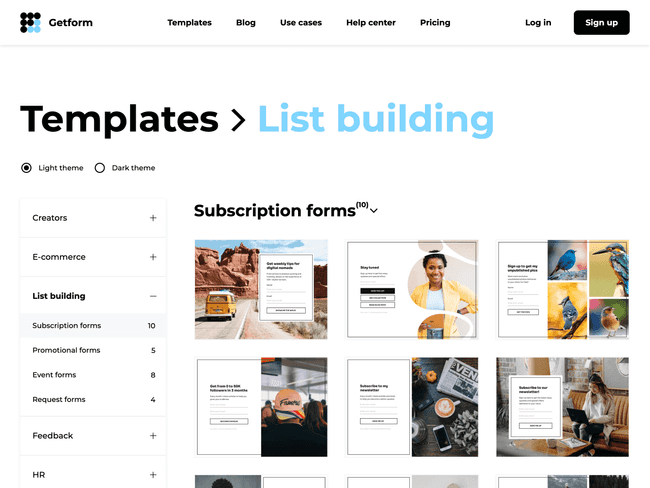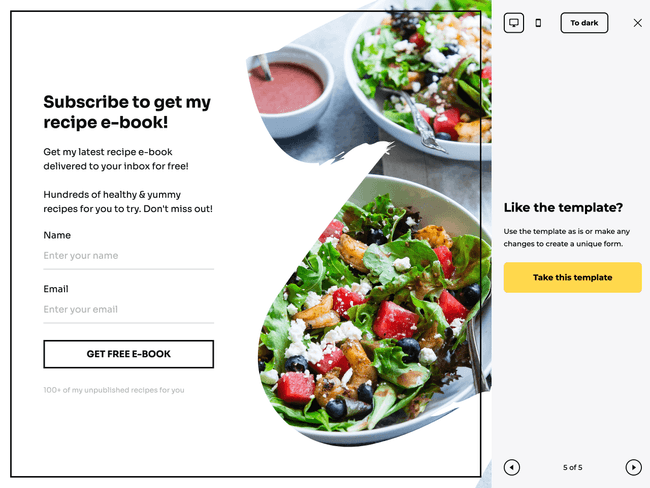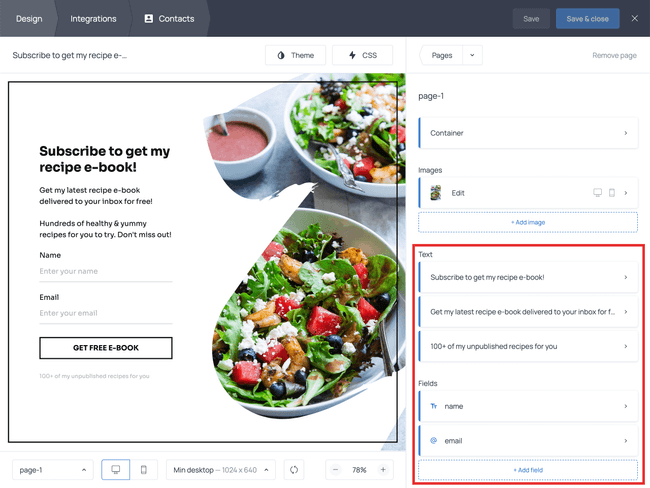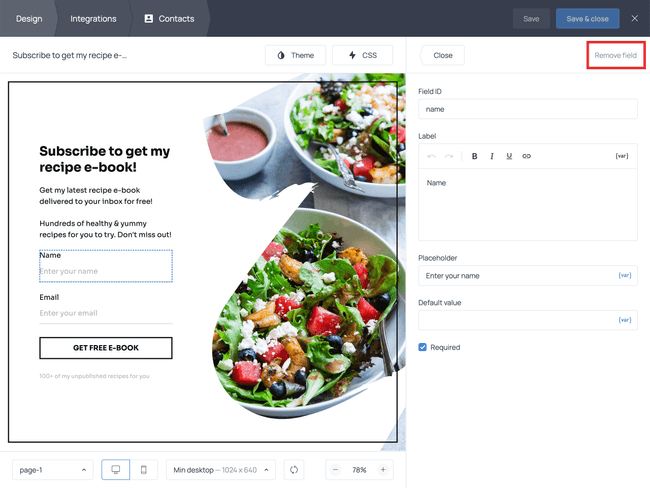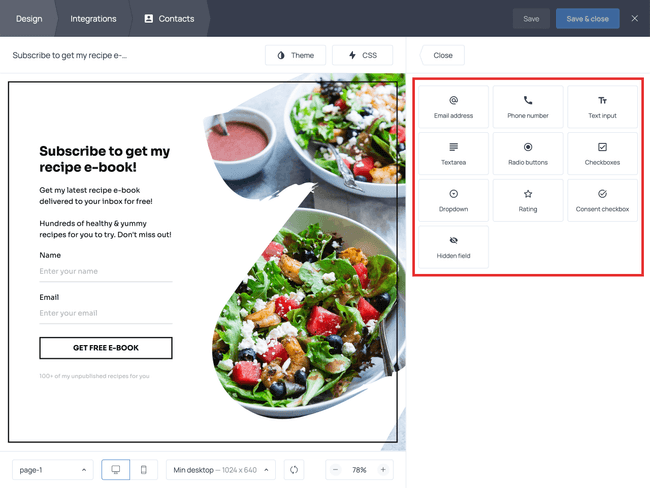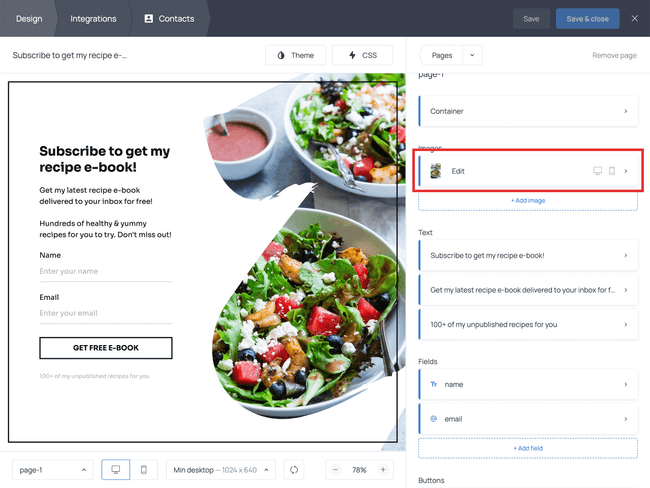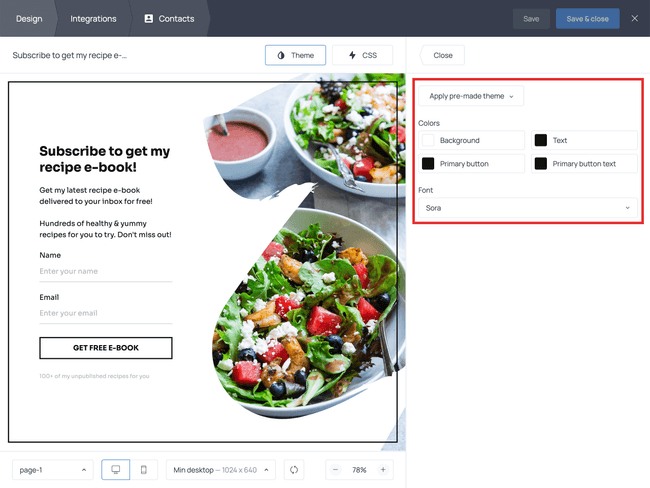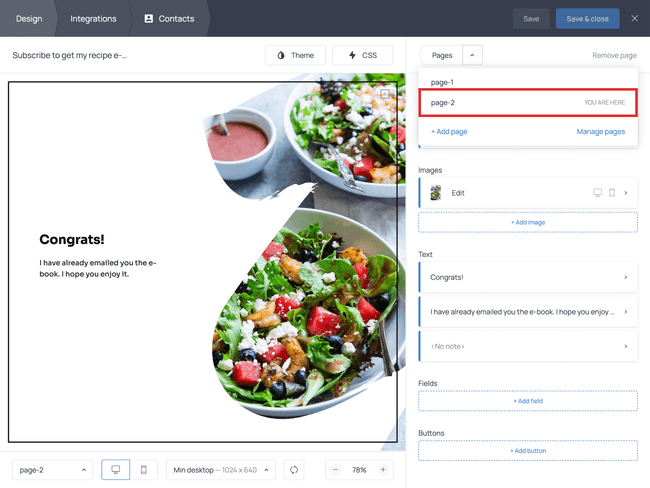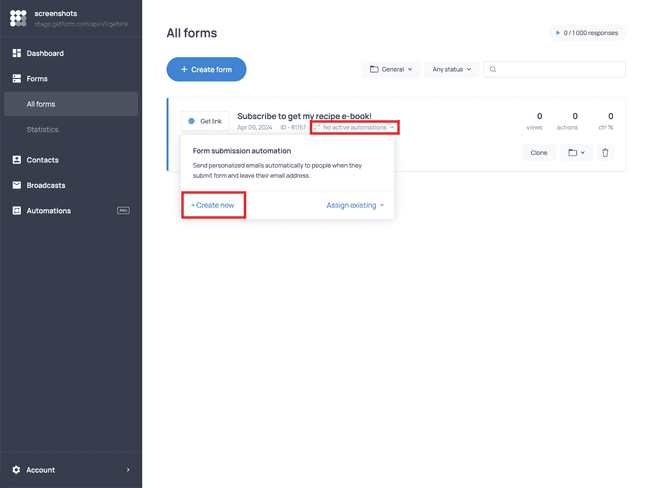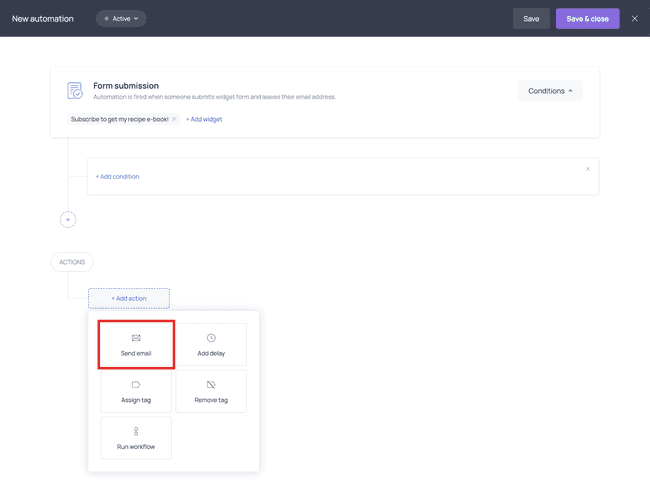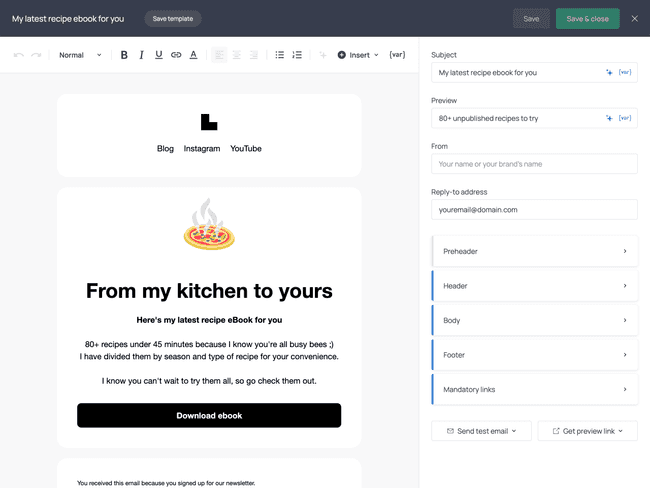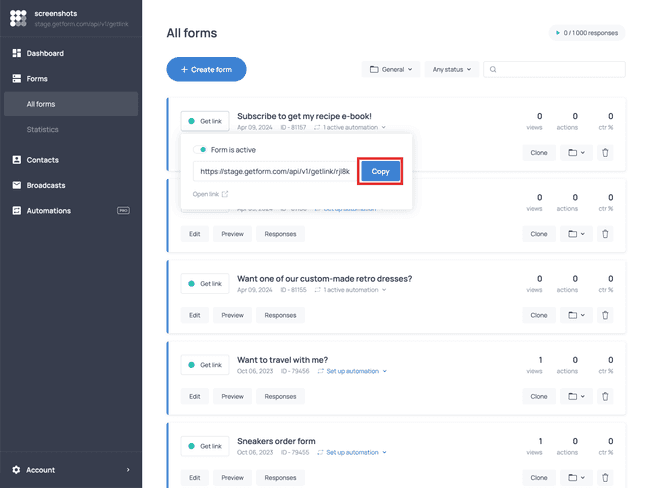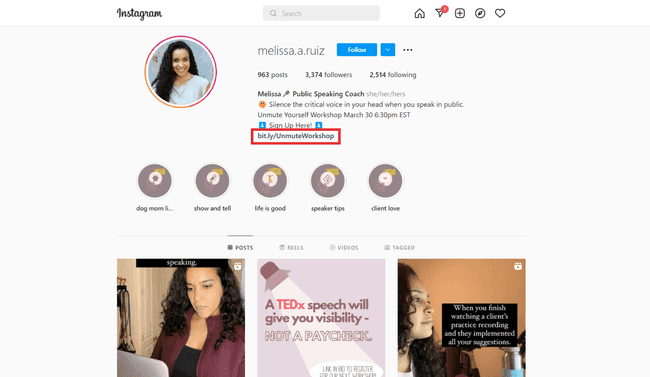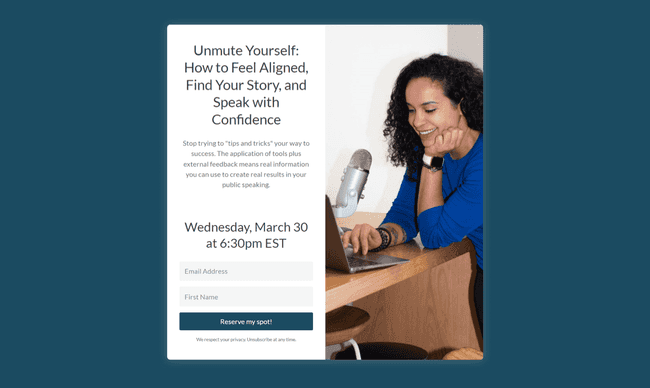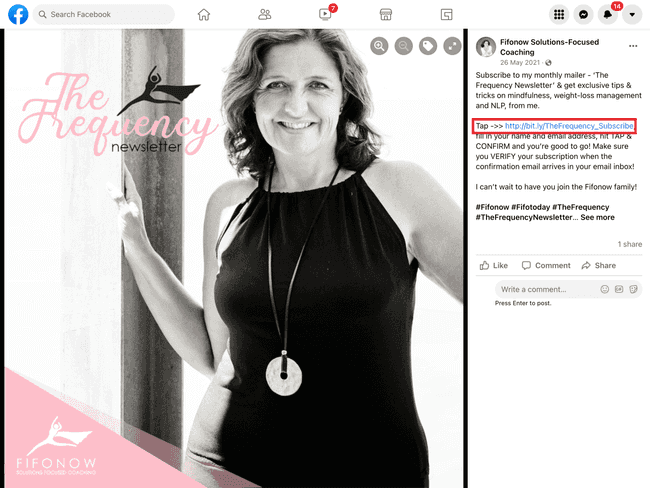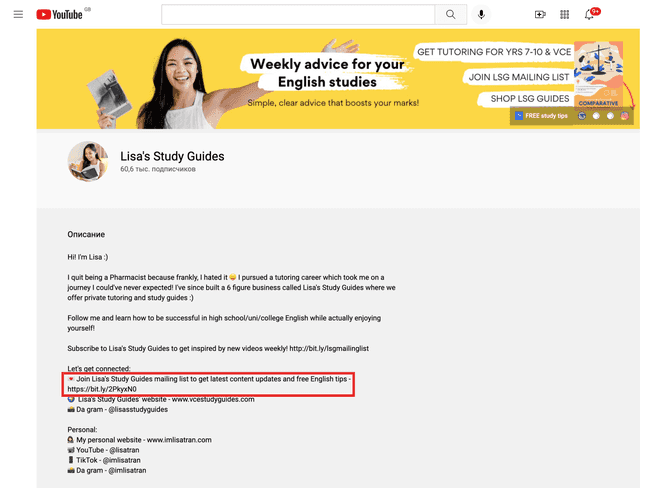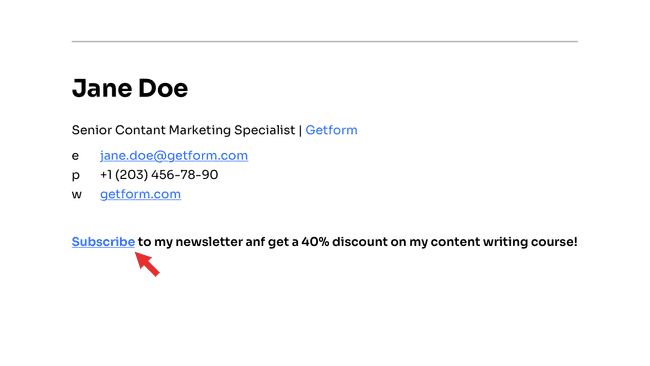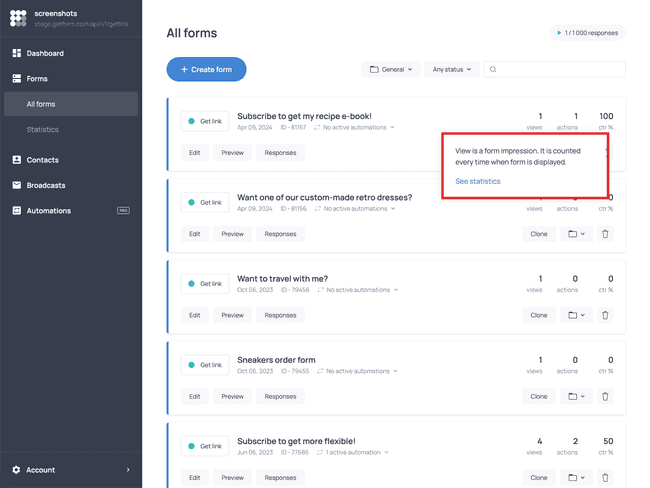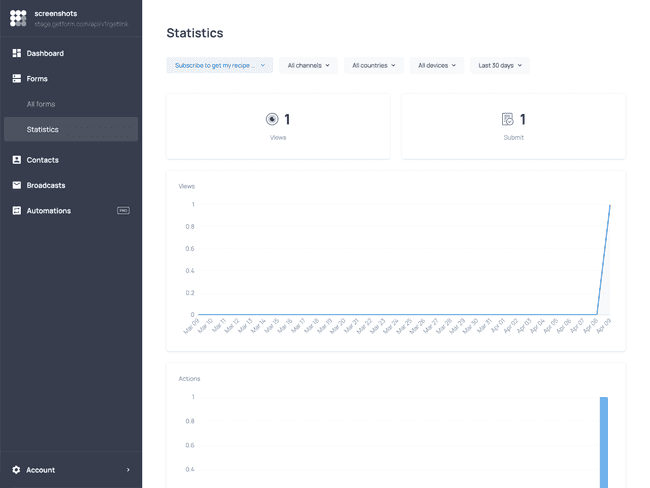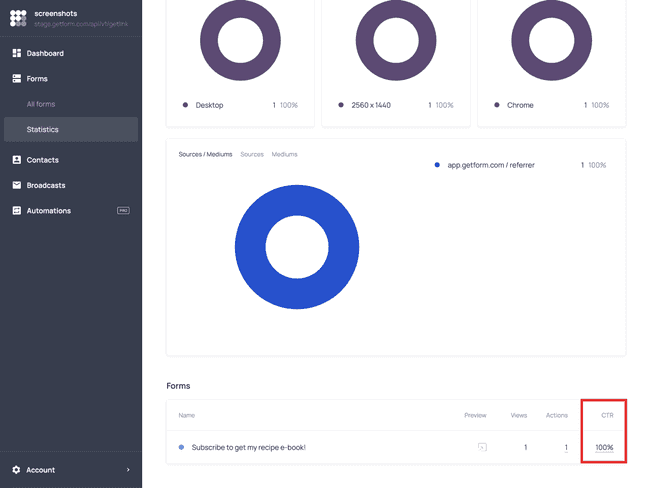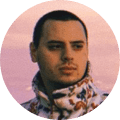How to Collect Emails without a Website
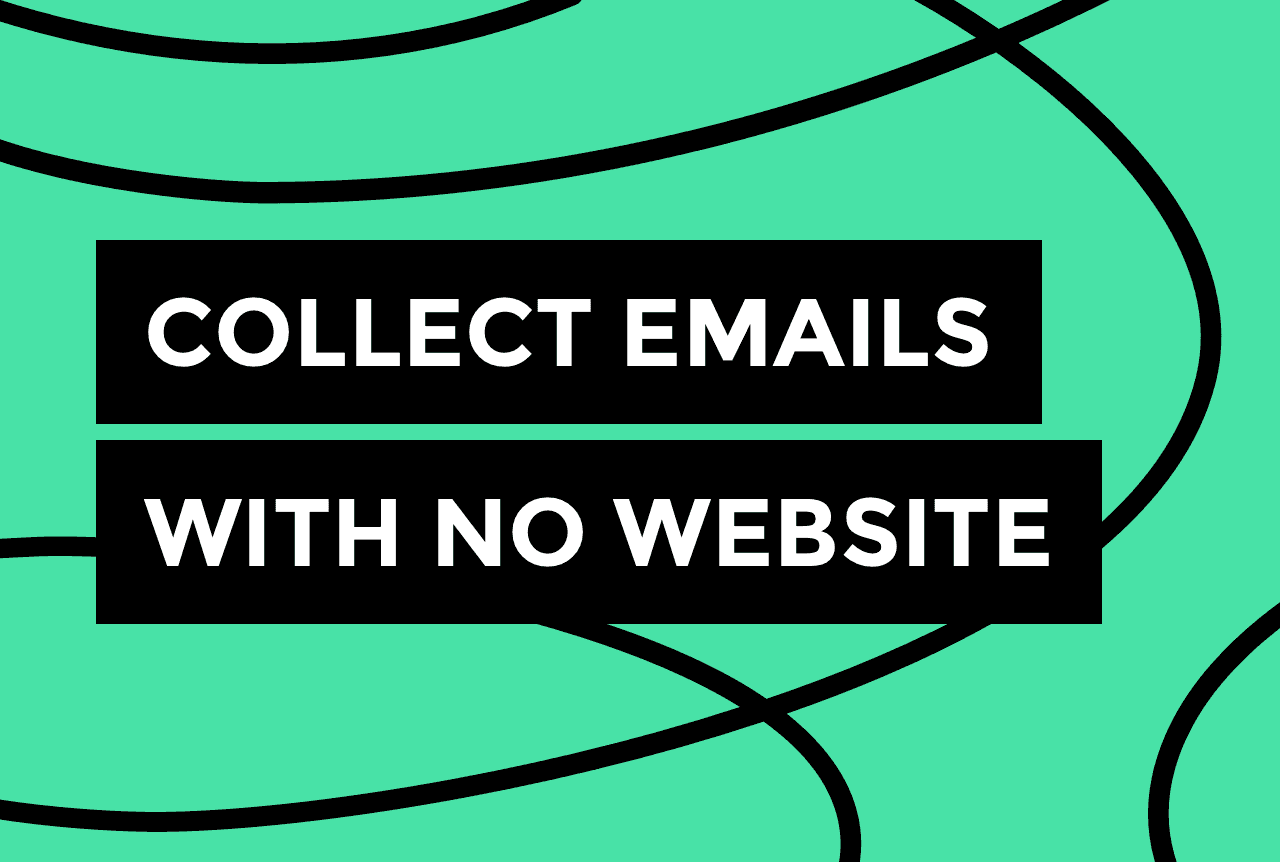

Building your own community of subscribers grants you freedom over the content you share, the format you choose to share it, and even the time your subscribers receive it. Something that is not true for social media platforms, which have the power to limit the organic reach of your content, no matter how much effort you’ve invested in creating it.
You may think that to collect emails, you need to have a website first. However, it’s unnecessary. In this post, we’ll provide you with all the information and tools you need to build your email list with no website.
Interested? Let’s dive right in!
Create an email capture landing page
You can collect email addresses without a website, it’s true, but you’ll need at least a landing page where people can leave their contact information.
Your landing page can look something like this:
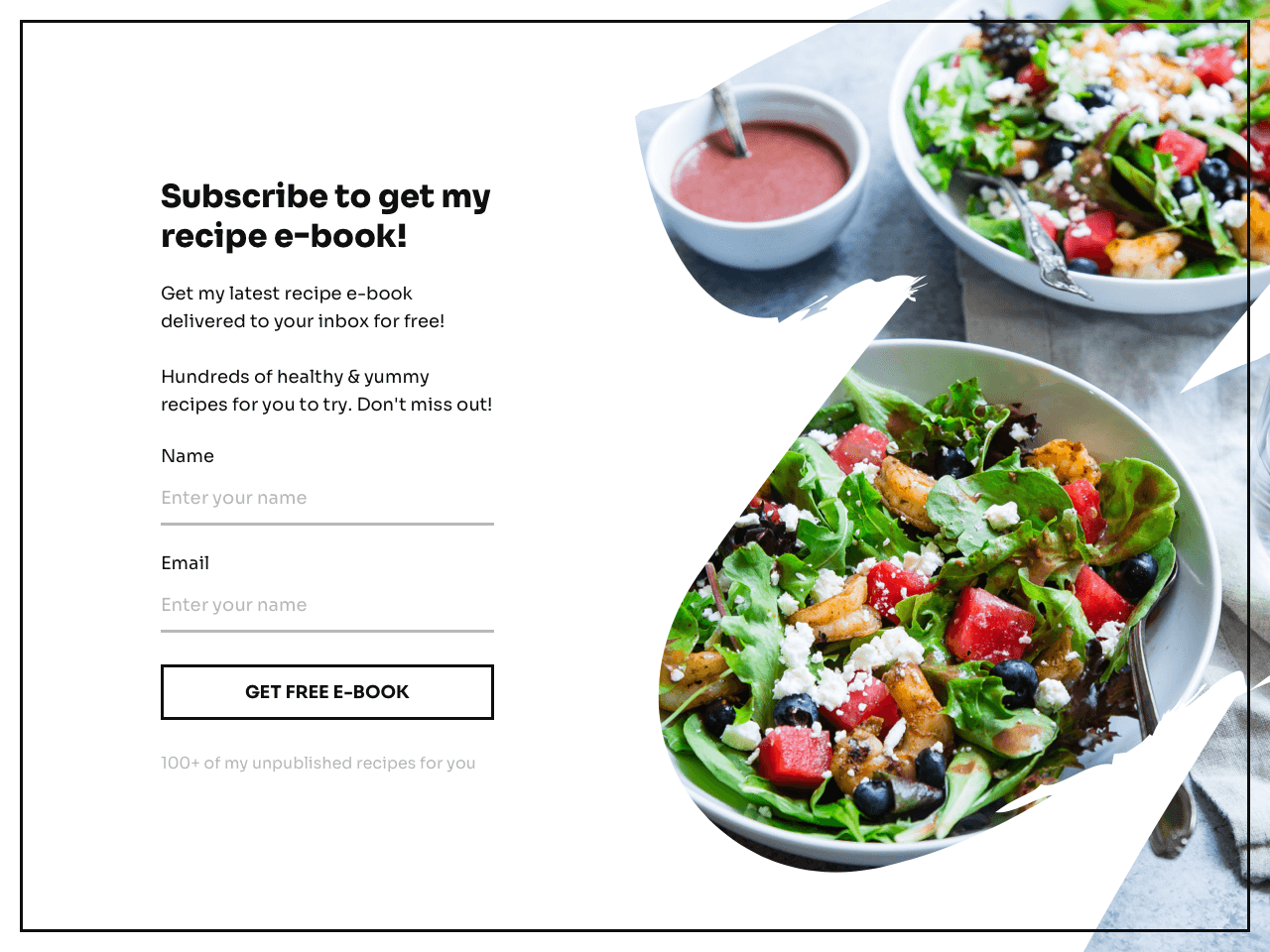
Below are the easy steps to create a landing page using Getform – an intuitive, zero-code tool that will allow you to build a landing page in less than 15 minutes.
Try Getform for free
1. Choose a template from the gallery
After you have created an account on Getform, choose a landing page template from the template gallery. We suggest exploring the section specifically dedicated to list building:
Once you have your hands on a template you like, add it to your dashboard to start editing it.
2. Edit the content
From the Design tab, you can change the copy, fields, and buttons by clicking on any piece of text and editing it:
You can remove any of the existing fields by clicking on them in the preview area and hitting the Remove field button:
If you want to add extra fields, click the + Add field button in the menu on the right and select the necessary field type from the panel:
3. Adjust the appearance
Once you are happy with the content of your landing page, move on to the appearance to make it more aligned with the style of your brand.
For starters, you can change the image and use your own photo or a picture related to your business:
In the Theme section, you can change the color theme, style, and font.
Before saving your work, check the second page – it’s the one your subscribers will see after filling out the email form. Typically, that’s where you want to thank them for joining your list and, if promised, provide the incentive (learn more about incentives at the end of this article).
Depending on what your incentive is, you can display it directly on the form page — if it’s a coupon code, for example — or deliver it via email later (more on that in a moment).
Make sure the second page looks how you want it to, and if necessary, repeat the steps described above to adjust it.
When you are done editing your landing page, click the Save & close button and follow the prompts to activate it from the dashboard.
4. Set up an email marketing automation
Now that your landing page is ready, it’s time to set up an email marketing automation. More specifically, a Form submission type of automation.
For this scenario, we’re using it to deliver the incentive we offered in exchange for subscription.
To build the automation, click the Set up automation button on the form card and then hit +Create new:
Next, open the ‘Actions’ menu and select Send email to start creating your email.
This is an example of an email you can design in Getform:
📌 Watch our overview of the email editor to tap its full potential when crafting your email.
When you finish working on it, save and close the email and the automation.
A form submission automation is only one automation type you can build in Getform. To learn about the other types, read our guide on automations.
In the next sections, we’ll show you how to share your landing page on social media and beyond.
Share your landing page
Now that everything is in place, you need to make sure people will visit the landing page you have created. You can do that by sharing it on the platforms where you talk about your business.
To access the link to your landing page, go to the Forms section of your Getform dashboard and click the Get link button:
Now let’s talk about where you can share your link.
Since you’re on a journey of collecting emails without a website, your best option is social media. Below, we’ll discuss how to share your landing page on the most popular social media platforms and provide a few suggestions.
Instagram bio and stories
If you have an Instagram account and you actively use it to share content related to your business, you should take advantage of it to promote your landing page as well.
You can share the link to your landing page in your bio, mention it in your posts, or even share it in your stories.
For example, Melissa Ruiz, a public speaking coach, invites her followers to sign up for a workshop using a link in her Instagram Bio:
The link takes you to a compact email capture landing page where you can read the details and sign up to reserve your spot for the workshop.
TikTok bio (business accounts only)
If you want to reach a younger audience, TikTok is your go-to social media platform. According to Statista, TikTok is expected to reach (and surpass) 900M users globally in 2024. This shows that the platform is constantly growing, and sometimes it only takes one successful video to make your account go viral and reach thousands of people.
There has been talk of allowing link sharing in the videos as well in the future, but these are only rumors for now.
Facebook page
There are a couple of ways to share your landing page on Facebook.
If you have a personal page, you can add the link to your landing page in your Intro. If your page is a Business page, you can add the link to the About section.
Additionally, you can create a post with your link and pin it at the top of your page. The post can be just an invitation to subscribe or feature some content that you feel might interest your visitors.
Fifonow Solutions-Focused Coaching - Personal coach on Facebook
You may also want to join Facebook groups related to your area of expertise and publish posts about topics that are relevant to the audience. You can add your link at the beginning or at the end of your post, depending on how you decide to structure it.
YouTube channel
If you have a YouTube channel, you can share the link to your landing page on it as well. Your options include: adding the link to your channel’s description, leaving it under your videos, or, if you are a You Tube partner, adding on-screen cards at the end or in the middle of your most popular videos.
Lisa’s Study Guides - English tutoring channel on YouTube
Guest posts and guest appearances in podcasts
Another great way to make yourself visible on the Internet and drive traffic to your landing page is writing guest posts for platforms with a bigger reach than yours.
Just make sure your content is relevant and interesting for the platform’s audience, and you’ll be all set.
Appearing as a guest in someone else’s podcast is also a great way of spreading the news about your landing page. Giving your business a voice will make you more “real” and trustworthy in the eyes of your prospective subscribers, so don’t be shy and get yourself out there.
Email signature
Adding a link to your landing page in your email signature seems like a small thing, right? But hear me out.
First, human behavior can be unpredictable. You never know, maybe your contacts will feel like opening that link in your email signature and end up subscribing to your newsletter.
Second, it’s free and it takes less than 2 minutes, so you may as well give it a try. Even if it earns you just a couple of subscriptions, it will still be worth it.
Virtually every email service provider has an in-built signature option that you can take advantage of. However, if you want to make things fancy, there are plenty of free tools out there that you can use to create your email signature and add links to it, such as Mailsignatures or this email signature template generator.
💡 One final tip that applies to all the methods shared above: wherever you decide to share your landing page — a post, a short description, a message — make sure it’s the only link in that piece of text. This way, your readers won’t have any distractions that can potentially drive them away from your post and your landing page.
How to track the performance of your landing page
To see how your efforts are paying off, keep track of the performance of your page in Getform’s Statistics report.
To access the statistics section, click on any of the numbers reported on the side of your landing page’s card (views, actions, or CTR), and then hit See statistics:
In this section, you’ll find the number of views and clicks your landing page has received:
If you scroll down to the bottom of the report, you’ll also find the click-through rate (CTR):
In this case, the click-through rate is the percentage of visitors who have subscribed through your landing page. It’s a valuable piece of information to have, as it can tell you a lot about how your page is performing.
Knowing where the bottleneck of your funnel might be is a good starting point to improve your strategy.
Use lead magnets to incentivize subscriptions
You’ve now seen how to create a landing page and where you can share it. But how do you incentivize people to sign up? There are a few tactics, actually.
Here is what happens when someone opens your landing page.
If they like what they see and your offer is appealing enough to them, they’ll subscribe. If they don’t, they’ll leave without taking any action.
If you want most people to fall into the former category, make sure there’s an incentive that’s strong enough for them to subscribe.
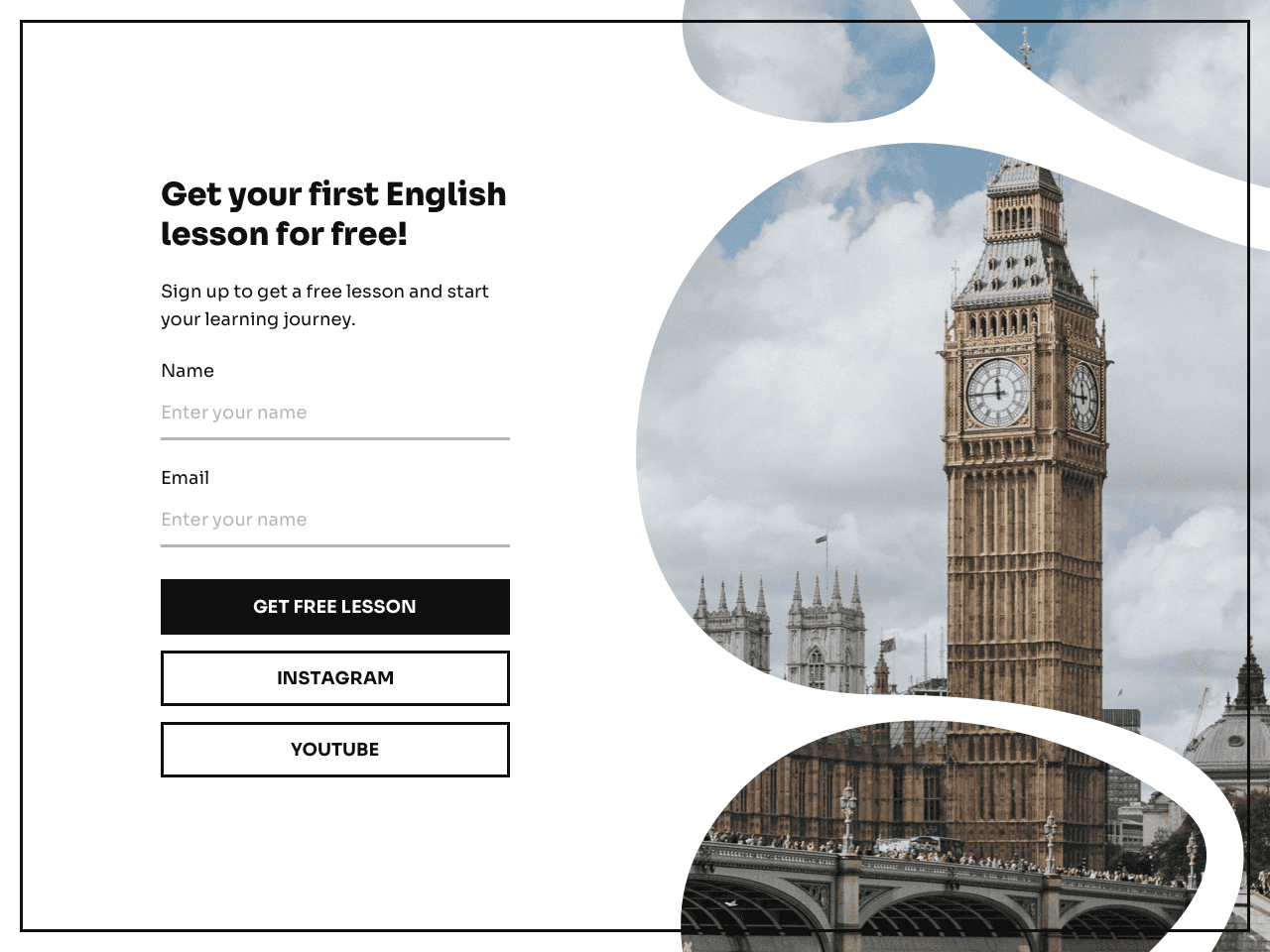
And here’s where lead magnets come into play. Lead magnets are essentially gifts that you offer your visitors in exchange for their subscription. Depending on your business and audience, you may want to give out different types of gifts.
On the landing page example at the beginning of this guide, the lead magnet is a free recipe ebook. Other options you can try include:
- A practical guide
- A toolkit
- A cheat sheet
- Printable materials or templates
- Access to webinars or video lessons
- Access to other exclusive content
If you are unsure about what lead magnet could appeal the most to your potential subscribers, poll your audience on social media platforms to find out.
If you are weighing different options, poll your audience directly on social media platforms to find out what they’d want to receive from you.
Additionally, even though researching is not going to give you all the answers you are looking for, learning more about marketing strategies can give you new ideas and inspiration. For example, reading up on content upgrade ideas may allow you to find just the right lead magnet for your audience.
Finally, regardless of the lead magnet you’re offering, always mention it when you share the link to your landing page. After all, you created it to encourage people to subscribe, so you want to let them know about it as soon as possible.
Collect emails through a giveaway
As an alternative to giving out a small gift to each subscriber, you can consider running a giveaway with one single (bigger) prize.
To run a successful giveaway, you’ll need to choose a desirable prize for your audience and establish clear rules. You’ll need to decide for how long you are running the giveaway, what people need to do to participate, and how you’ll select the winner.
You can ask participants to just subscribe to your landing page to participate, or you can require them to also share something on social media, for example a post about your giveaway with a link to your landing page.
At the end of your giveaway, you’ll pick the winner randomly among the people who have signed up and have fulfilled the conditions to participate. You can connect your landing page to a Google sheet to number your responses, and then use a free randomizing tool like Google’s random number generator to draw a winner out of the total number of responses.
Wrapping up
At this point, you have everything you need to start collecting emails without a website.
Once you’ve created your landing page using Getform, go ahead and share it on your social media channels, or anywhere else where it’s likely to get noticed by your target audience.
If you play your cards well, people will flock to your landing page, and you’ll build your mailing list in no time.
Try Getform for free

Tips for your marketing strategy
Join creators worldwide
Grow your online business without a website. Generate leads, tag your subscribers, send promo emails, and build automations.
Get started, it's freethis week
this week
this week
this week